Creating Forms
There are two different types of PDF form formats available today.
We can help you choose which format is best for your project. Then, we can teach you how to build fillable PDF forms.
Learn the way you want:
- Multimedia training
- Easy to understand manuals
- Live one-on-one instruction
Form Hosting
With every FormRouter Account comes space to host your forms online.
When people open your forms over the Web, the forms will open under 256-bit SSL security.
Hosting options:
- FormRouter Account
- Your Website
- Email Forms
- Embed Forms Into PDF documents
Retrieving Form Responses
Having different options available to capture your form responses is a big deal.
At FormRouter, we allow you to collect responses into the most popular databases securely.
Data Capture Options:
- Email (encrypted or non-encrypted)
- Microsoft Access
- Microsoft Excel
- Microsoft SQL Server
- SharePoint (Into Lists)
- Microsoft Outlook
- Lotus Notes/Domino
- SugarCRM or SalesForce.com
- OpenOffice Calc
- ODBC (MySQL, DB2, Oracle, FileMaker)
- Text or XML
Collect PDF forms on iPads over the Net.
You can do it yourself. No programming required. Many organizations are looking to streamline data collection using online PDF forms with digital signatures using iPads. The problem is that setting up a system yourself can be complex and expensive to get a fillable PDF on iPad.
We have worked with thousands of organizations to get secure PDF forms up and running fast, with our easy-to-use tools and advice. We can help you:
We have worked with thousands of organizations to get secure PDF forms up and running fast, with our easy-to-use tools and advice. We can help you:
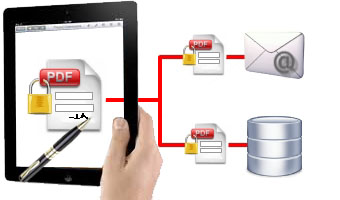 |
|

